No matter how advanced TV remotes become, you'll still experience the age-old household dilemma: the remotes always...


No matter how advanced TV remotes become, you'll still experience the age-old household dilemma: the remotes always...

These 10 tips will help you make the most of your Apple Watch. Learn how to pin widgets in the Smart Stack, mirror...
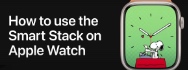
With the release of watchOS 10, the Smart Stack feature has become even more versatile and user-friendly. IWe’ll walk...
The best Apple Watch has a Music app on it. But, it isn't very much like the...
This quick tip can significantly improve the battery life of your Apple Watch.The Apple Watch offers decent battery...
In today's tutorial, we will show you how to use the Apple Watch Dock and how you can add or remove favorite apps from...
The more independent Apple makes the Apple Watch, with apps and more storage for music or podcasts, the more you need...
If you use a sleep tracking app or otherwise like wearing your Apple Watch while you sleep instead of charging...
So you've got a fancy new Apple Watch – congratulations. But now prepare to supercharge your experience with our list...
The Apple Watch packs a surprising amount of tools into a tiny package. From messaging to productivity to advanced...
Whether you’re new to Apple Watch or just haven’t used your photos to create watch faces, it’s easy and fun to do....