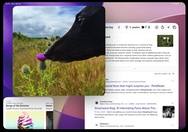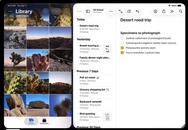Starting in March, Apple raised prices for iPhone battery replacements. Whether you’re just curious how your battery health is holding up or you’re having issues with battery life or unexpected shutdowns, it’s easy to check the status in iOS Settings. Below we’ll cover how to see iPhone battery health, tips on when it’s time to get a replacement, charge cycle expectations, and more. Read More
Starting in March, Apple raised prices for iPhone battery replacements. Whether you’re just curious how your battery health is holding up or you’re having issues with battery life or unexpected shutdowns, it’s easy to check the status in iOS Settings. Below we’ll cover how to see iPhone battery health, tips on when it’s time to get a replacement, charge cycle expectations, and more. Read More
Multitask with ease on iPad
The multitasking in PadOS 26 is vastly improved, and unlike iPadOS 18’s Stage Manager, it’s available to everybody...