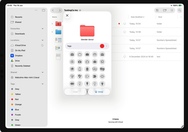So you just got a new iPad? Whether you’ve got an iPad, iPad Pro, iPad Mini, or iPad Air, these are the steps to get you started in order to get the most out of your new device. We’ve got the low-down on everything you need, from the first “Hello” to downloading the best apps and games, setting up your email and calendar accounts, getting FaceTime and Messages ready for communication, setting up Face ID, etc.. Read More
So you just got a new iPad? Whether you’ve got an iPad, iPad Pro, iPad Mini, or iPad Air, these are the steps to get you started in order to get the most out of your new device. We’ve got the low-down on everything you need, from the first “Hello” to downloading the best apps and games, setting up your email and calendar accounts, getting FaceTime and Messages ready for communication, setting up Face ID, etc.. Read More
Apple’s Mac Shipments Are Soaring, Here’s Why
Apple recorded the highest year-over-year growth among major computer vendors in the United States during the first...