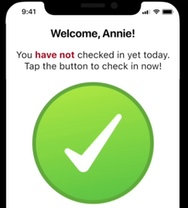A seamless backup and restore process is one of the key advantages of the Apple ecosystem, and that extends to the Apple Watch as well: If you’re switching from an older model to a new one, you can easily restore all of your watch faces and data. But the process of backing up your Apple Watch is a little different from other Apple devices.
A seamless backup and restore process is one of the key advantages of the Apple ecosystem, and that extends to the Apple Watch as well: If you’re switching from an older model to a new one, you can easily restore all of your watch faces and data. But the process of backing up your Apple Watch is a little different from other Apple devices.
How to back up your Apple Watch data
As long as your iPhone and Apple Watch are near each other… read more
Your Apple Watch Is Only as Secure as These Settings
Securing an Apple Watch is an extension of protecting your linked iPhone and all the data it holds, including...