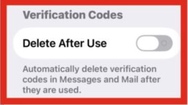macOS Monterey ups the game for the Preview app in a subtle way: you can better control over PDFs. In Big Sur and earlier releases of macOS, you had to rely on Adobe Acrobat or another PDF-editing program to set controls.
macOS Monterey ups the game for the Preview app in a subtle way: you can better control over PDFs. In Big Sur and earlier releases of macOS, you had to rely on Adobe Acrobat or another PDF-editing program to set controls.
Now, Preview in Monterey correctly lets you create an owner/permissions password and pick which elements of a PDF may be modified and whether it may be printed by those who receive the PDF. You can also set a separate user/open password that must be entered when opening a PDF to view or act upon it; previously, this password was the only option available in Preview. read more
Still on iOS 18? Here’s why it’s finally time to upgrade to iOS 26
iOS 26 has been a controversial release, primarily due to the Liquid Glass UI spread across the entire system. While...