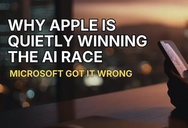![]() While each piece of unwanted software that tries to get on your Mac is slightly different, there are some general steps you can take to check for and remove malware. The LaunchAgents and LaunchDaemons folders are usual locations to check. You should also look for unwanted browser extensions and do an audit of the files in your Applications folder.
While each piece of unwanted software that tries to get on your Mac is slightly different, there are some general steps you can take to check for and remove malware. The LaunchAgents and LaunchDaemons folders are usual locations to check. You should also look for unwanted browser extensions and do an audit of the files in your Applications folder.
Apple’s cheapest iPad to get Apple Intelligence support at just the right time
Alongside the iPhone 17e, Apple also has a refreshed base model iPad in the works. A new report from Macotakara...